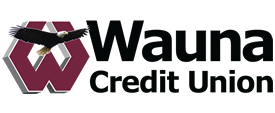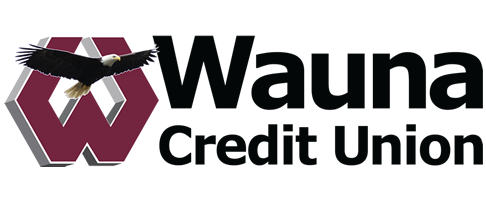Mobile Wallet
Introducing an Easy Way to Pay
Your smartphone is almost always with you. Wouldn't it be great if that was all you needed to make a purchase? Wauna Credit Union now has agreements with the three major mobile wallets (Apple, Alphabet (Google/Android), and Samsung) to use your Wauna Credit or Debit cards with your mobile payment apps.
Simple Sign Up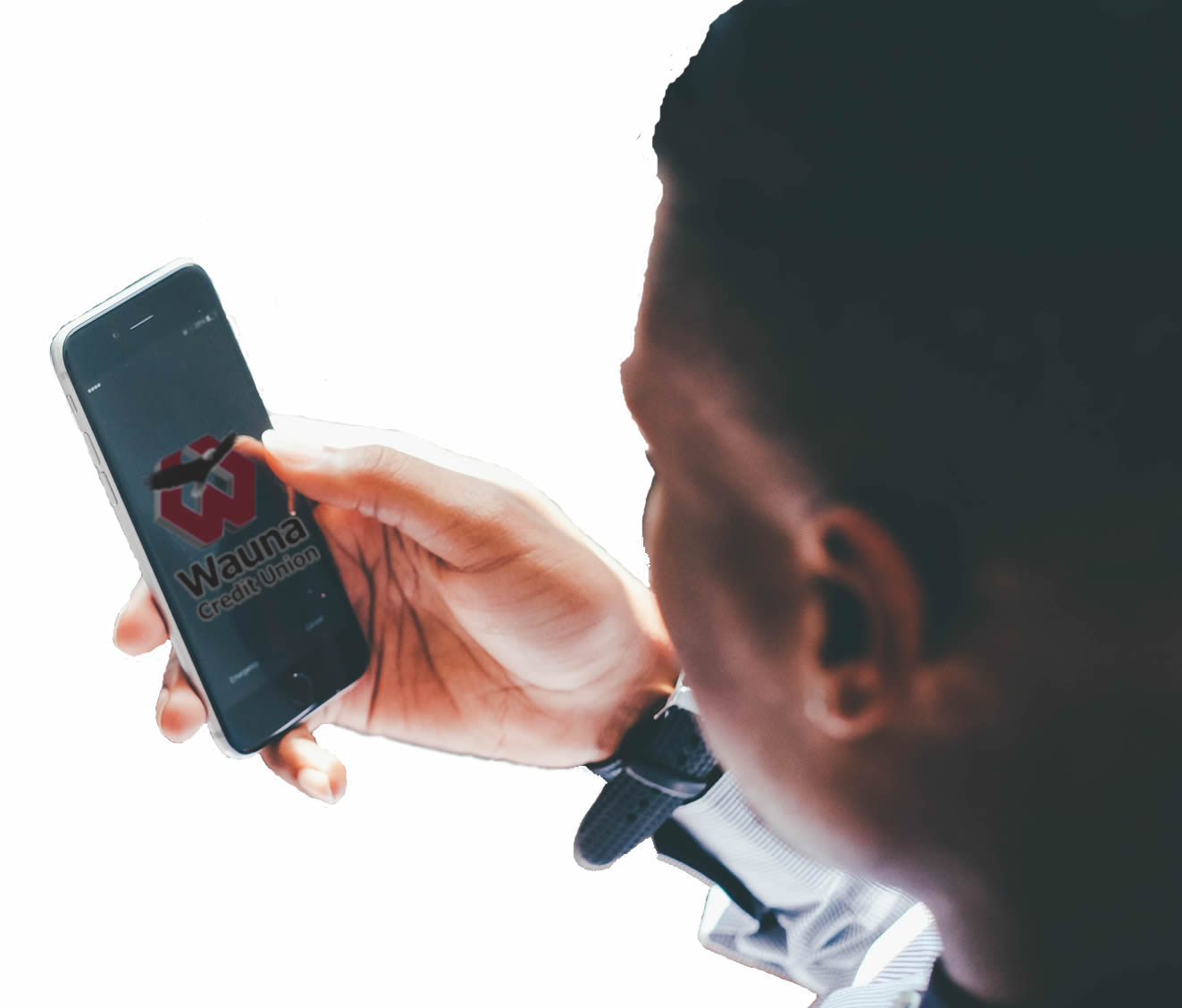
Signing up is simple. Pick your favorite mobile wallet, be it Apple Pay, Google Pay, or Samsung Pay and add your Wauna Credit Union VISA or Debit card, then shop at participating locations. There's no need to have your cards on you.
Pay With Your Phone in Stores
Forget your wallet? No problem. With your Wauna Credit Card loaded on your mobile wallet, you can pay as normal with your phone. Just tap it to the payment station and go on as normal — you don’t even need to open the app.
More Secure
All of the mobile wallet options use tokenization to create a unique and randomized set of numbers for each transaction. That means your real card number is not used. If your phone is lost or stolen, you can remotely remove your card online.
Accepted at Millions of Locations
Millions of stores now accept contactless payments, including national chains and local establishments.
Download your preferred mobile wallet for your mobile device.
| Apple Pay | Google Pay | Samsung Pay |
|---|---|---|
| Apple Pay is automatically on supported devices. Find out more. |  |
 |