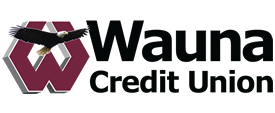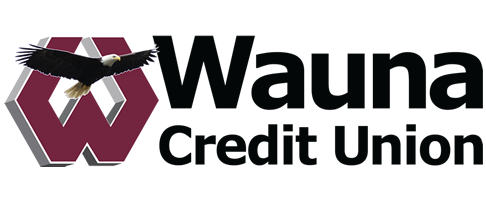Go Paperless with E-Statements
Enjoy a safer, greener, and more convenient way to access your account statements
with E-Statements from Wauna Credit Union.
• Safe & Secure – E-Statements are protected
within your online banking account, reducing the risk of mail fraud and identity
theft.
• Eco-Friendly – Cut down on paper waste and support a more sustainable future by
eliminating printed statements.
• Easy & Convenient – Access your statements anytime
through online or mobile banking, with instant availability and email notifications when they’re
ready.
Make the switch to E-Statements today and simplify the way you manage your
finances!
How to Register
1. Log into online banking, using either the website or mobile app.
2. Navigate to the E-Documents tab on web. If you are using the mobile app, navigate to the More button. Navigate to the Account Services section and click on E-Statements.
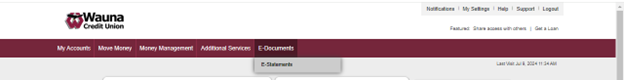
3. Click on
E-Statements
- Complete
the registration page and click Confirm
- A validation code will be sent to the email address provided within 10 minutes.
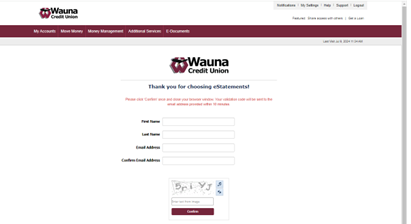
-
- Review the Terms and Conditions, then click Accept.
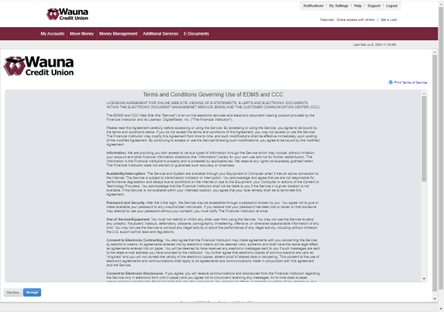
-
- Review the Electronic Signature Act Disclosure.
-
- Enter the Validation Code from the sample statement that was sent to the email address
associated with the account.
- If the statement attachment has not arrived or is unable to be located, click on the "Click here to view a sample statement" button to display another and obtain the validation code.
- Enter the Validation Code from the sample statement that was sent to the email address
associated with the account.
-
- Click Accept.
- Review the Electronic Signature Act Disclosure.
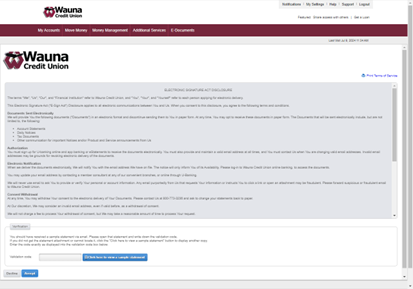
-
- A "Welcome to E-Statements" message will then be displayed.
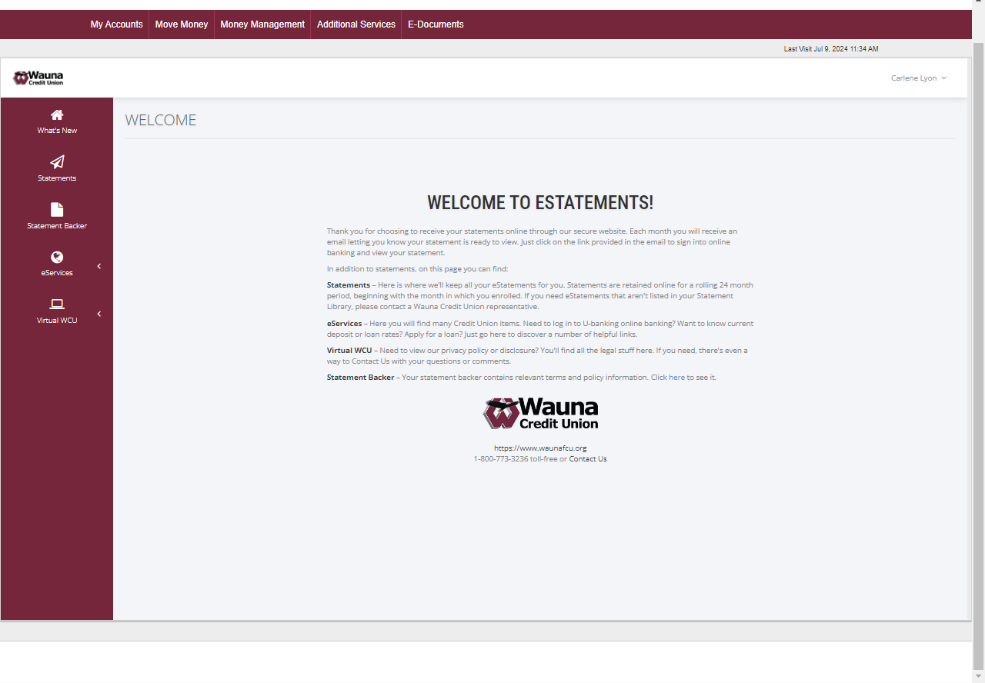
4. For subsequent logins, navigating to the E-Documents Tab or if using the mobile app, navigating to More, Account Services section and then E-Statements, will display the E-statements page.